Welcome to Certabo forum
Both posts in italian and in english are accepted on the forum to help everybody to provide contribution irrespective to geographical location. Object of the forum is to provide technical information on various items and help developer and users to personalise software for Certabo chessboards. User explicitly accepts the conditions of use of this forum here reported.
A brief introduction of user is always appreciated in section Welcome to….
Benvenuti nel forum di Certabo
Sul forum possono essere postati articoli sia in lingua italiana che inglese per permettere a tutti di dare il proprio contributo da diversi luoghi geografici. Il forum ha come scopo fornire informazioni tecniche in generale e aiutare gli sviluppatori ed utenti a personalizzare software per le scacchiere Certabo. L’utente accetta esplicitamente le condizioni del presente forum consultabili qui.
Un breve saluto del nuovo utente è sempre gradito nella sezione Benvenuti a….
Davinci Engines
Quote from Arthur on May 2, 2021, 1:52 amMy son was able to do something almost as good. He extracted all the weight files to ~/maia-weights (and unzipped them, so it has maia-1100.pb, 1200.pb etc.), and deleted the existing .pb in ~/davinci/engines. Instead of dropping the weights file there, he put a symlink there that points to the weights file you want. Lastly, he wrote a script to give a GUI to control which set of weights you'll use.
As a result you can change the LC0 weights on the PI desktop by clicking on an icon - not quite as easy as choosing an opening book, but not much more difficult. I assume that you could modify the script and add other weights to the directory as well.
The script is at: https://pastebin.com/UnBHkXXf .
Let me know if you have questions and I can ask my son - the last time that I wrote a program it was stored on a paper tape, and outputted onto a teletypewriter.
I have uploaded the script.
My son was able to do something almost as good. He extracted all the weight files to ~/maia-weights (and unzipped them, so it has maia-1100.pb, 1200.pb etc.), and deleted the existing .pb in ~/davinci/engines. Instead of dropping the weights file there, he put a symlink there that points to the weights file you want. Lastly, he wrote a script to give a GUI to control which set of weights you'll use.
As a result you can change the LC0 weights on the PI desktop by clicking on an icon - not quite as easy as choosing an opening book, but not much more difficult. I assume that you could modify the script and add other weights to the directory as well.
The script is at: https://pastebin.com/UnBHkXXf .
Let me know if you have questions and I can ask my son - the last time that I wrote a program it was stored on a paper tape, and outputted onto a teletypewriter.
I have uploaded the script.
Quote from Christian Konecny on May 2, 2021, 3:09 pmThanks a lot for the hint Arthur.
In fact I have planned to something similar as well, but did not really know where to start.
I took a few parts from your son's script and created a new one that supports basically unlimited number of lc0 networks.Via a desktop shortcut
a simple dialog opens that allows to select from a list of lc0 networks:
once the button is pressed, the program creates a symbol link to the selected *.pb file:
now open DA VINCI and ensure to use engine "lc0" and enjoy lc0 with your prefered network
here is the how to install:
- prepare the required directories
- mkdir /home/pi/lc0_net_switcher
- mkdir /home/pi/lc0_net_switcher/lc0networks
- prepare the lc0 network files:
- mv /home/pi/davinci/engines/*.pb /home/pi/lc0_net_switcher/lc0networks
- download as many lc0 networks you want and place them into /home/pi/lc0_net_switcher/lc0networks
- prepare the actual tool:
- download the script from https://pastebin.com/kNaAkyKY and save it under /home/pi/lc0_net_switcher/lc0netswitcher.py
- set permissions on the script:
- sudo chmod 755 lc0networkswitcher.py
- create a file /home/pi/Desktop/select_lc0_net.desktop with following content:
[Desktop Entry]
Name=lc0_network
Comment=Select lc0 network
Icon=/usr/share/icons/gnome/48x48/categories/preferences-desktop.png
Exec=python3 /home/pi/lc0_net_switcher/lc0netswitcher.py
Path=/home/pi/lc0_net_switcher
Type=Application
Terminal=false
Categories=None;
- set the correct ownershipt and permission to the desktop shortcut:
- sudo chown root:root /home/pi/Desktop/select_lc0_net.desktop
- sudo chmod 755 /home/pi/Desktop/select_lc0_net.desktop
that's it.
Hope this is useful for someone else 🙂
best regards from vienna, Austria.
/Christian
Thanks a lot for the hint Arthur.
In fact I have planned to something similar as well, but did not really know where to start.
I took a few parts from your son's script and created a new one that supports basically unlimited number of lc0 networks.
Via a desktop shortcut
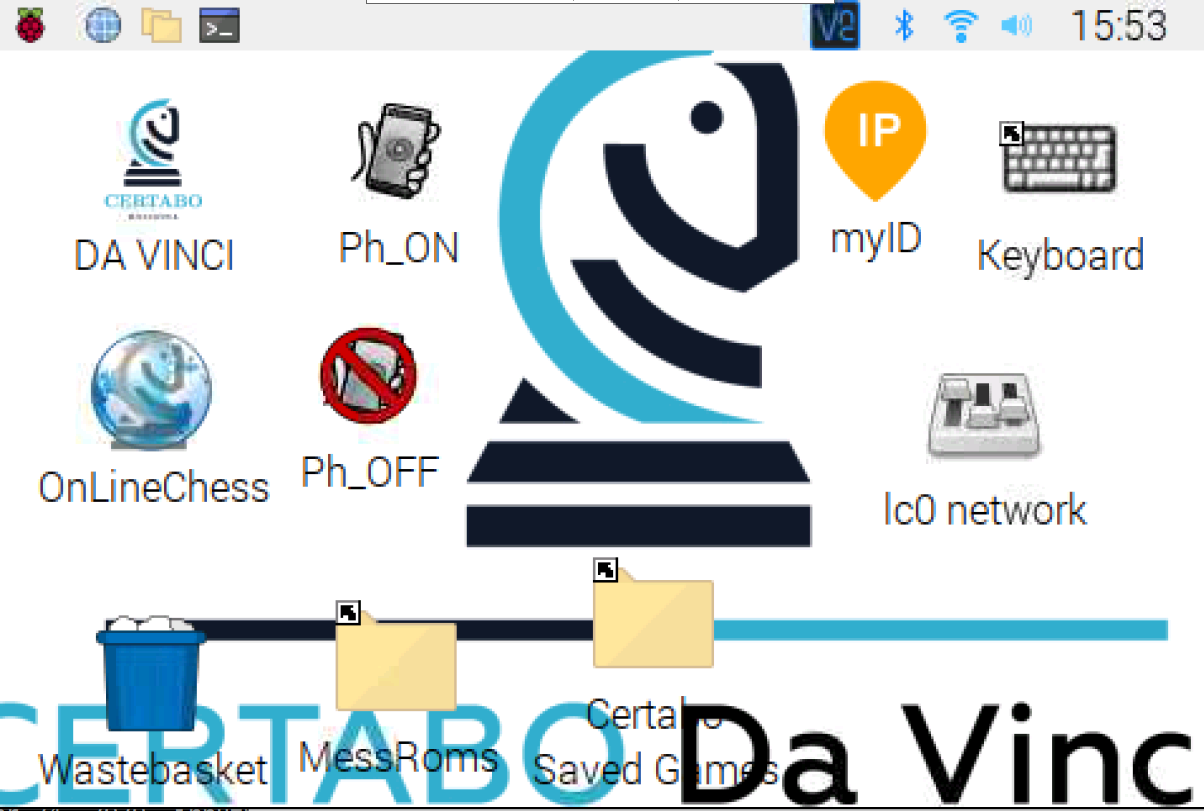
a simple dialog opens that allows to select from a list of lc0 networks:
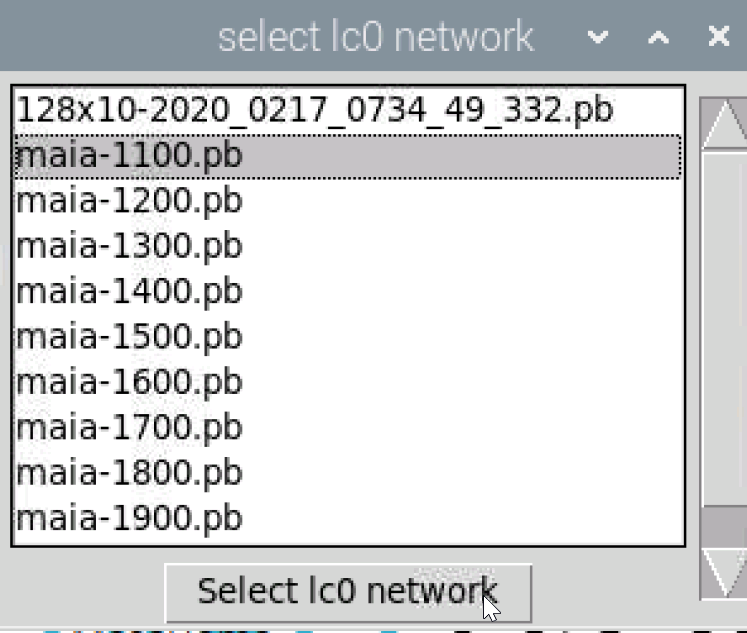
once the button is pressed, the program creates a symbol link to the selected *.pb file:

now open DA VINCI and ensure to use engine "lc0" and enjoy lc0 with your prefered network
here is the how to install:
- prepare the required directories
- mkdir /home/pi/lc0_net_switcher
- mkdir /home/pi/lc0_net_switcher/lc0networks
- prepare the lc0 network files:
- mv /home/pi/davinci/engines/*.pb /home/pi/lc0_net_switcher/lc0networks
- download as many lc0 networks you want and place them into /home/pi/lc0_net_switcher/lc0networks
- prepare the actual tool:
- download the script from https://pastebin.com/kNaAkyKY and save it under /home/pi/lc0_net_switcher/lc0netswitcher.py
- set permissions on the script:
- sudo chmod 755 lc0networkswitcher.py
- create a file /home/pi/Desktop/select_lc0_net.desktop with following content:
[Desktop Entry]
Name=lc0_network
Comment=Select lc0 network
Icon=/usr/share/icons/gnome/48x48/categories/preferences-desktop.png
Exec=python3 /home/pi/lc0_net_switcher/lc0netswitcher.py
Path=/home/pi/lc0_net_switcher
Type=Application
Terminal=false
Categories=None;
- set the correct ownershipt and permission to the desktop shortcut:
- sudo chown root:root /home/pi/Desktop/select_lc0_net.desktop
- sudo chmod 755 /home/pi/Desktop/select_lc0_net.desktop
- set the correct ownershipt and permission to the desktop shortcut:
that's it.
Hope this is useful for someone else 🙂
best regards from vienna, Austria.
/Christian
Uploaded files:- You need to login to have access to uploads.
Quote from tobias on May 2, 2021, 6:21 pmA great thank to you both, Arthur and Christian. First test looks good. Installed it on two setups. Both run fine.
A great thank to you both, Arthur and Christian. First test looks good. Installed it on two setups. Both run fine.
Quote from Pietro on June 21, 2021, 9:32 amHello Guys
Quick update as we released new DaVinci image 4.0
https://www.certabo.com/wp-content/uploads/2021/06/DaVinci_4.0_Jan_2021_BT_OL_Maia.zip
The new release now supports
1) BT connection for both main application and online software
2) Added quite few engines about 100 in total now
3) Added also Maia Chess with a selection of Elo network ranging between 1200 and 1900 you can select double clicking on the icon prior launching the software (you can add as many as you like)
4) Support also bots in chess.com
Special thanks to Arthur and Christian we implemented the maia selection network as per their devs. You can add other Elo network dragging and dropping them in the directory.
We also fixed the bug when calling the UCI we found out there was error in calling the engine dependant on the name syntax (it was stupid but sneaky thing avoid space in the engine name) that's why was apparently called but not properly working returning unknown error now all of them work except couple we removed and we are still checking.
All the best
Pietro
Hello Guys
Quick update as we released new DaVinci image 4.0
https://www.certabo.com/wp-content/uploads/2021/06/DaVinci_4.0_Jan_2021_BT_OL_Maia.zip
The new release now supports
1) BT connection for both main application and online software
2) Added quite few engines about 100 in total now
3) Added also Maia Chess with a selection of Elo network ranging between 1200 and 1900 you can select double clicking on the icon prior launching the software (you can add as many as you like)
4) Support also bots in chess.com
Special thanks to Arthur and Christian we implemented the maia selection network as per their devs. You can add other Elo network dragging and dropping them in the directory.
We also fixed the bug when calling the UCI we found out there was error in calling the engine dependant on the name syntax (it was stupid but sneaky thing avoid space in the engine name) that's why was apparently called but not properly working returning unknown error now all of them work except couple we removed and we are still checking.
All the best
Pietro
Quote from DanieleC on June 22, 2021, 8:03 amCiao Pietro,
I installed the new DaVinci image. I tried rodentiii and trodent engines and DaVinci froze.
I think I'll drop by at your place to have some info about some aspects I'm not fully understanding.
Ciao, Daniele
Ciao Pietro,
I installed the new DaVinci image. I tried rodentiii and trodent engines and DaVinci froze.
I think I'll drop by at your place to have some info about some aspects I'm not fully understanding.
Ciao, Daniele
Quote from tobias on June 22, 2021, 8:51 pmDaniele,
have you choosen a book ? I can play rodentIII and trodent when I choose a book, if not it freezes too. In the UCI options rodent has the option to use a book in default. Maybe that's the problem.
Daniele,
have you choosen a book ? I can play rodentIII and trodent when I choose a book, if not it freezes too. In the UCI options rodent has the option to use a book in default. Maybe that's the problem.

